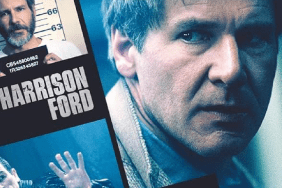There are a few schools of thought when it comes to playing retro games in the present day. Some argue that the games from yesteryear were meant to be played on an old-school CRT, with concerns regarding their bulky designs and aging, decades-old electrical components chalked up to the cost of doing business. Others contend that retro games are perfectly serviceable when paired with an inexpensive scaler and a flat panel display, with no care paid to how these titles look when hooked up to a modern TV.
And then there are those in the middle. Sure, some of us might play old-school games on a consumer CRT or professional-grade monitor, but there’s also the undeniable allure of kicking back on the couch and booting up your go-to childhood favorite on a massive 4K screen. Of course, such lofty goals have largely been out of reach. While there are plenty of analog-to-digital scalers and line multipliers on the market, none have been able to leverage the power of high-res, high-refresh rate, HDR displays — that is, until now.
Enter the RetroTINK 4K, the latest product from Mike Chi — a well-known figure in the retro gaming scene, responsible for a handful of high-quality scalers and transcoders that have dominated the market for the past few years. His latest device might, on the surface, seem like a refinement of his previous products, but it’s anything but. As it stands, the RetroTINK 4K (or RT4K, for short) is the most robust, versatile, and fully-featured video scaler I’ve ever used.
The basics
Ironically, the RetroTINK 4K’s main selling point — scaling games up to higher resolutions — is arguably its least exciting feature. For starters, the RT4K supports just about every input type imaginable: HD15/VGA, SCART, RCA, S-Video, and even an HDMI port (more on that later). There’s also a wide degree of flexibility as to what types of video signals you can feed into its many inputs. For instance, the VGA and SCART ports can accept composite, S-Video, YPbPr (component), and a few different flavors of RGB, and there’s even a TOSLINK audio input for good measure.
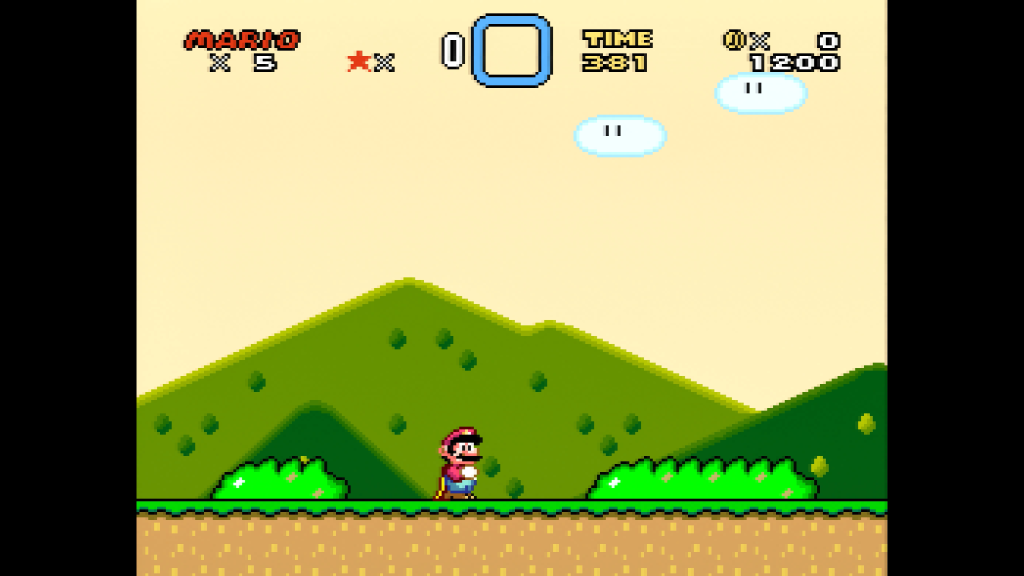
As for outputs, there’s just one: an HDMI 2.0 port that can output a bevy of resolutions and refresh rates, though I imagine most folks will default to 4K at 60 Hz. That being said, there’s a wide degree of customizability here. 1080p and 1440p at 60, 100, or 120 Hz are supported right out of the box, and 480p is included, presumably for those who want to output to older, 4:3 monitors. Of course, you can always add custom resolutions via the SD card slot, which also allows for rather seamless, drag-and-drop firmware updates.
Unsurprisingly, the same robust and flexible scaling we’ve seen on other RetroTINK products is present and accounted for. Automatic sample rate detection, gain/phase calibration, and input cropping; aspect ratio correction and full control over the horizontal and vertical resolutions; motion adaptive deinterlacing for both games and films — it’s all here.
And for those of you who were taken aback by that techno word vomit, don’t fret. It’s quite simple to get a great-looking image, either by messing around with the settings yourself or by choosing from one of the many included custom profiles. For those wondering, yes, input latency is minimal to non-existent. I was able to test a few different (progressive) resolutions with a Time Sleuth lag tester, and saw anywhere from 0 to 1 frame (16.66 ms) of lag, depending on what type of sync you choose (and, what types your display will accept).
Bells and whistles
Even if the RetroTINK 4K only sported the basic scaling and image adjustment features we’ve come to expect, it would still be worth it for those looking to play their favorite retro games on their TV of choice. But once you dig into the RT4K’s menus, you’ll discover an insane amount of customizable settings, all of which serve to close the gap between CRTs and more modern displays.
Take the HDMI input for instance. While it can certainly be used to upscale early HD consoles such as the PlayStation 3 and Xbox 360, it also opens the door to making modern retro-style games look even more… well, retro. With a few simple menu tweaks, I was able to take an HDMI signal from my Xbox Series S (running at Teenage Mutant Ninja Turtles: Shredder’s Revenge at 1080p), pre-scale the image to 270p, inject scanlines, then upscale it all back up to 4K. And, voila! A perfect mix of old and new.
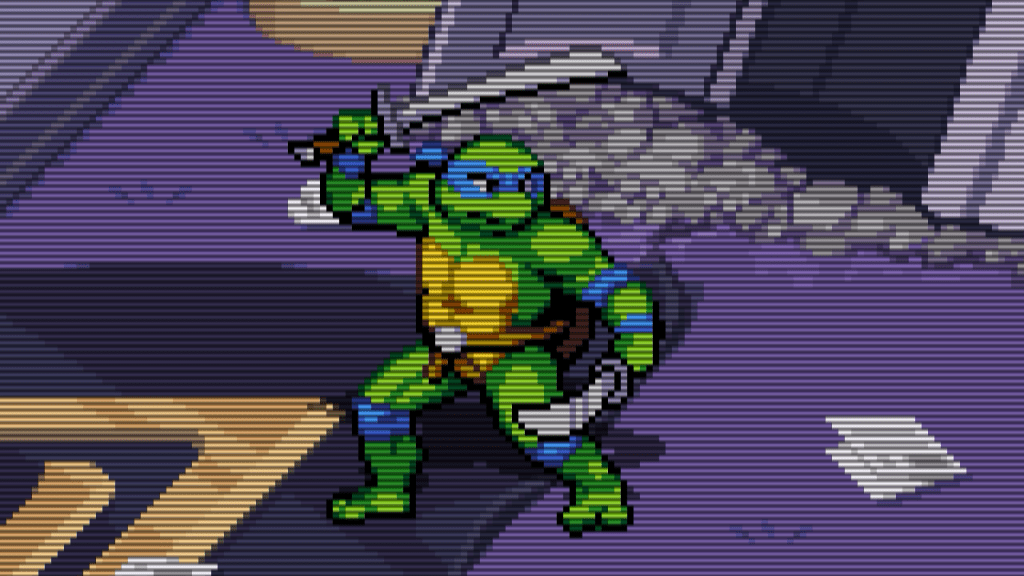
Aside from adding scanlines and other effects to more recent games, the RT4K also lets players fix the shortcomings often seen in ports and remasters. I’m curious to see what can be done to make the Metal Gear Solid Master Collection look more appropriately retro, and I’m sure a few purists out there are salivating at the idea of removing the awful borders and adding their preferred CRT masks. For those who have the patience to wade through it all, you can adjust things like CRT beam strength and intensity and even simulate slight convergence issues. I’m a bit lazy, and in turn, opted to use some of the community-made profiles (from the likes of FireBrandX, Wobbling Pixels, and Kuro Houou). These profiles can emulate the look of high-end professional monitors from brands like Sony and JVC, some of which command four-figure prices in the used market.
For those of you rocking displays that support 120Hz refresh rates, you’ll want to pay close attention to the RetroTINK 4K’s black frame insertion (BFI) settings. For the uninitiated, BFI is an option seen on higher-end TVs that, in its simplest form, introduces a completely black frame in between every regular frame of content, boosting the output’s motion resolution to bring it more in line with the smoothness often associated with CRT displays. Unfortunately, it’s impossible to show off this effect through still images, but BFI is easily one of the RT4K’s best features, especially for those who are particularly bothered by the blur that’s inherent to sample and hold. Oh, and for those who are worried that BFI and scanlines would darken things too much, the RT4K has one more trick up its sleeve: auto-injected HDR, which brings the image’s brightness back up to par.
There’s a catch…
If this all sounds too good to be true, that’s partly because it is. At the time of writing, the RetroTINK 4K is the only device on the market that can cleanly upscale games and film up to 4K in real-time with virtually no lag or visual artifacts. That doesn’t even take into account the bevy of customization options to tweak the final image to your liking. Unfortunately, all of this flexibility and versatility comes with a cost.
By which I mean, the retail price. There’s no beating around the bush, the RetroTINK’s $750 price tag is steep and will be out of reach for some. That being said when you take into account the intended audience — retro gaming power users who have already spent a few thousand on high-quality cables, RGB mods, FPGA devices, and higher-end 4K TVs — the asking price begins to make a bit more sense.

I was a bit sad to see that the RT4K’s output is limited to HDMI 2.0 specs, but as Mike Chi explained to me, the development and integration costs (both in terms of time and money) would have skyrocketed by adopting the latest HDMI standard. Similarly, the HDMI input is limited to 1080p60 (with no support for HDR), but even I have to admit that there’s little use in supporting higher input resolutions and framerates.
During my time spent testing the RetroTINK 4K, I did run into some incredibly nitpicky issues, most of them centered around the UI and menu navigation (I wish it were easier to quickly swap between and compare different filters and masks). That being said, Mike has been diligent in providing firmware updates for his products, and I do not doubt that additional tweaks and features will refine the user experience over time.
If you’ve spent a chunk of time (and/or a small fortune) to get the best video quality out of your retro consoles, the RetroTINK 4K is a no-brainer. Its feature set and customizability are unparalleled and is a must-buy for anyone who’s looking to bring the aesthetic and look of their favorite CRT into the world of flat panels. With virtually no competitors on the market (at the time of writing), the RT4K is the de facto “endgame of scalers,” and while I won’t go so far as to say that everyone should ditch their CRT monitors and TVs in favor of it, I wouldn’t be surprised to hear if some do.
SCORE: 9.5/10
As ComingSoon’s review policy explains, a score of 9.5 equates to “Excellent.” The RetroTINK 4K reaches a level that is at the top of its type. The gold standard that every creator aims to reach.